Stock traders spend a good portion of their days behind a trading desk, so it’s only right that they have some solid setups. A lot of day traders have a different approach to their setups, just like a lot of them utilize different trading strategies. In chat, you get to read the insights of many great traders, but you rarely get to take a look at where they are trading from. It’s cool to see other trading desks for inspiration and motivation. If only there were a Top Gear: Trading Desk Edition, or better yet Pimp My Trading Desk. Unfortunately, there is not, so this is the next best thing!
Check out these trading desks from some of the traders that are well known in our community.
Trading Desk Setups
Nathan Michaud (@InvestorsLive) Trading Desk Setup
Nate’s setup has evolved over the years as he adds new monitors and repositions them accordingly.
UPDATE (6/27/16): Nate’s new trading desk
Phil (@ozarktrades) Trading Desk Setup
UPDATE (11/21/17): Phil’s new trading desk
Sandro (@splendores) Trading Desk Setup
Mark Messier (@biorunup) Trading Desk Setup
This may be one of the neater trading desk setups on the list.
Derrick Leon (@derrickjleon) Trading Desk Setup
Cameron Fous (@fousalerts) Trading Desk Setup
Cam (@IU_Chat) Trading Desk Setup
Sang Lucci (@sanglucci) Trading Desk Setup
Eric Wood (@elkwood66) Trading Desk Setup
UPDATE (6/27/16): Eric’s new setup
Gregg Sciabica (@lx21) Trading Desk Setup
Maribeth (@mb_willoughby) Trading Desk Setup
Michele (@offshorehunters) Trading Desk Setup
UPDATE (10/20/17): Michele’s new trading desk
Synapze’s Trading Desk Setup
Tyler (@IU_Tyler) Trading Desk Setup
Veritas (@VeritasGreen) Trading Desk Setup
George (@swedepilot) Trading Desk Setup
Emil (@cuzmane) Trading Desk Setup
Tim Bohen (@tbohen) Trading Desk Setup
Dan Shapiro (@danshep55) Trading Desk Setup
@Jokon888’s Trading Desk Setup
@Jamielissette Trading Desk Setup
BONUS: Shane (@shaneblackmon) Trading Desk Setup
Bonus #2: @ECNC1’s Trading Desk Setup
Bonus #3: @BullzoneTrader’s Trading Desk Setup
Bonus #4: @MonacoTrader’s Trading Desk Setup
Bonus #5: @ForrestTuten’s Trading Desk Setup
What Does Your Trading Desk Look Like?
We’re hoping to post more trading desk setups in the near future. What does your setup look like? Feel free to post it in the comments and you may be featured in the next post!




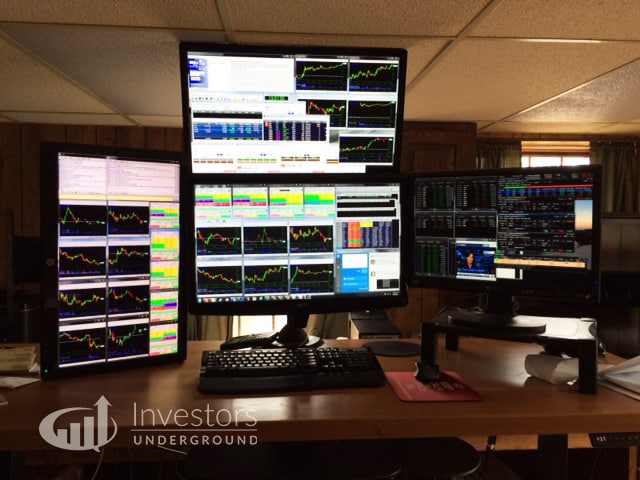




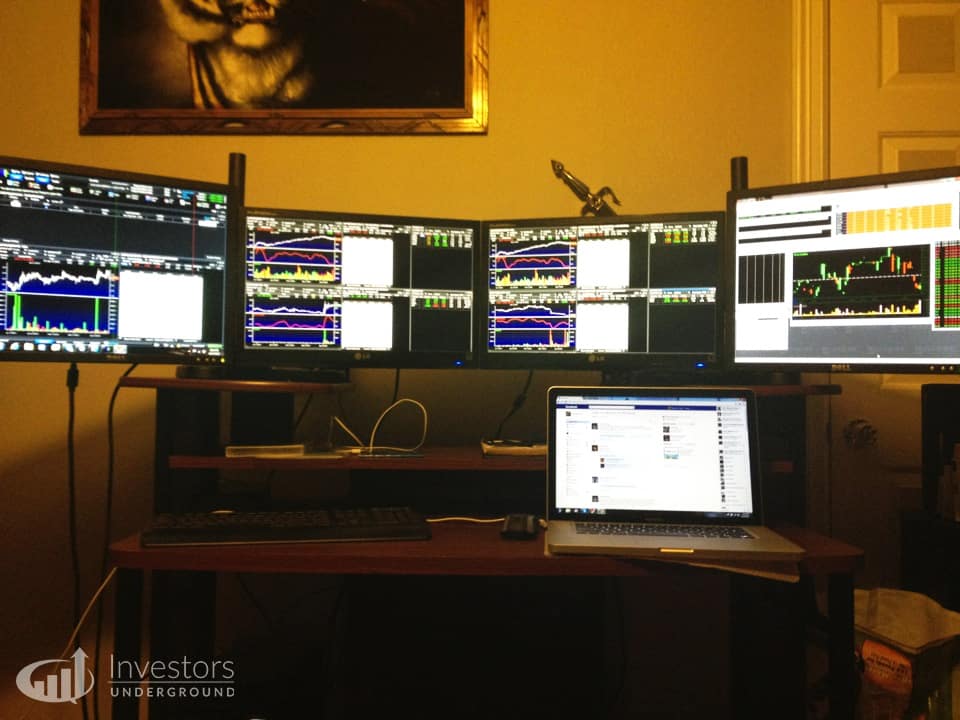








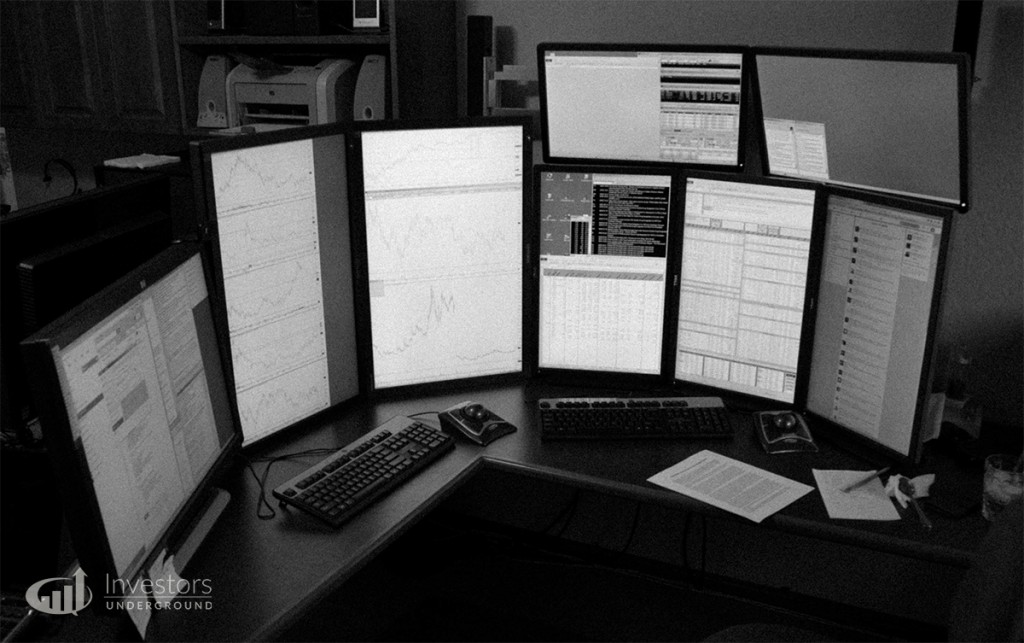









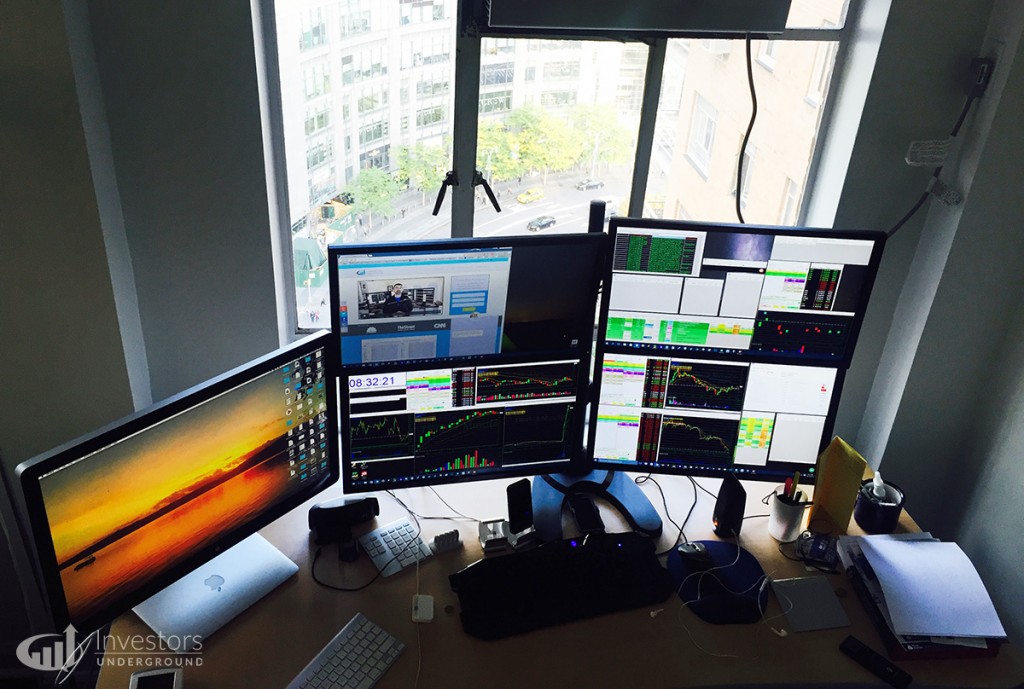



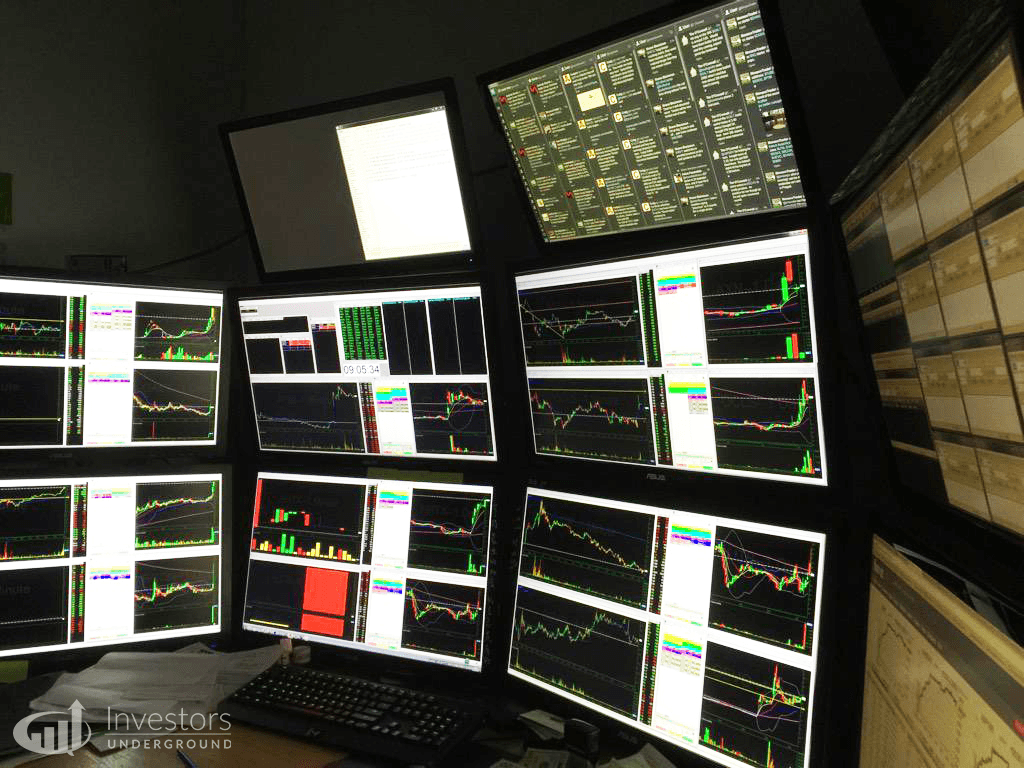





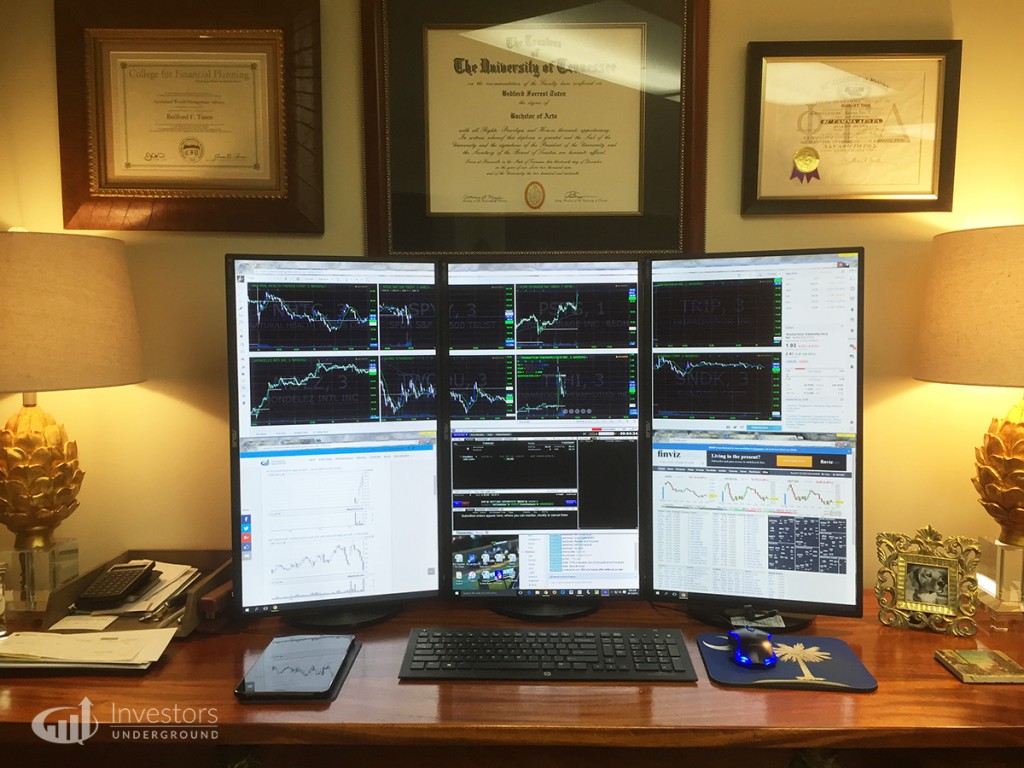







Nice !! Bao’s set up is intense !
Here is mine. I post it to show that my desktop can take a maximum of 4 screens and that my laptop is actually linked to my desktop via a program called «Mouse Without Borders». It’s free from Microsoft. Once linked (takes about 2 minutes to do), I can use my mouse plugged into my laptop and its keyboard to control my desktop computer as well. So my cursor can go from one computer to the other on every screen only using my laptop.There is a limit of 4 computers to be use with the program.This works with windows only though. With different OS there’s other paying options like «Synergy» and «Shared Mouse».
Thanks for the heads up on mouse without boarders! I knew such a thing existed, but didn’t know about this one… and free!
Yeah it’s good stuff 🙂
I’ll get in touch with Jeremy Clarkson and Xibit about a pilot episode. 😉
Dek @tryst
Great seeing the desks sets up really interesting thank you Investors underground
First step. I need to buy another 3 screens;)
Need more monitors…
My setup
https://uploads.disquscdn.com/images/9f516de02e90fe53253f78ff8d5d754928899e696145c5f23c603a9f5d7487e3.png
Upgraded
Here’s my setup! I love the desk/bookshelf combo that my father-in-law made for me 🙂
my setup.., couldn’t resist on posting it.
that 4 monitors are shining , what is it ?
Asus, From Digital Tigers… 1080p only 27 inch…
This is my temporary setup, I’m looking into something in the future along the lines of six 27 inch screens.
surprised to see so few standing desks, sitting is a killer!
Why is it a killer pls reply.
Many thanks
This is my trading rig. Alot of people ask about the background, they are actually sugar cane tiles along with Philips Hue smart lights, 2 vertical monitors and a 27″ iMac (28 GB RAM) running Apple Boot Camp & Windows for Das Trader Pro.
Nice setup! I have the exact same rig except I don’t like the apple mouse. Coming from the creative industry I have an iMac but will be making the transition back to WindowsPC this year.
My set up, sit/stand desk, 3 Dell Ultra wide 29″ Monitors, and then the portable setup below
This is My setup. Proud to say I built it myself
This is the setup for Anmol Singh @DeltaNinety
Planing my new computer. Planning to put 2 cards of “Nvidia GeForce GTX750 TI 2GB-5 GIGABYTE” to access 8 screens. Does anyone have an experience with it ?
any other recommendations ?
Shalom,
Do you trade US/Euro markets from israel..? or do you trade on the exchanges there?
My set up, sit/stand desk
Nice setup. Where did you get the standup desk from?
4×27″, 1×24″, 2×19″, 32″ 4 surveillance ,55″ in the living room for couch study. i7-3930K overclocked to 4.3 Ghz.
here’s mine 🙂
Its not the best trading setup but when you’re a freshmen in college you try to find the cheapest/best trading setup you can possibly come up with (:
https://uploads.disquscdn.com/images/9e03c6d443cb95d73305bbc71dd640fac6d4baf46a30ff070ca21ba82d878e74.jpg
Unable to claim 4 points for the giveaway ):
My set up… https://uploads.disquscdn.com/images/b5fd3d876d723770e1de785191189f4996a23874a346a5fbb40894d37389c3b7.jpg
3 https://uploads.disquscdn.com/images/32c6713a2005cf127052d49d2da3ebbfd92b9d82d49f86b3bd888f37c021956d.jpg
3x 40 inch LEDs TV running on a 4.6ghz on H20 (1×32 inch)
Linux laptop w/ compiz cube for me but fire up this rig at times when I get the itch…
https://uploads.disquscdn.com/images/6bbffc3d51d1494a852c52ccf2e847c98eadf0dce9e5335cc914e7b4d67865be.jpg
My favorite set up is offshorehunter!! Prob cuz I’m a TOS man for now
some of these guys need to buy blue blockers or they will be blind in a few decades
sandro’s got my vote for best location!
Yeah, very motivating. Kool stuff, the era of the new Age trader is upon us.
But seriously will two Screens (25″, landscape, side-by-side on eye level) limit my trading capacity?? I would like to stay within three monitors utmost in the interest of a quality(green) work environment. I Like Cam’s and Eric’s setups (though I suspect both have upgraded to six screens by now) coupled with Nate’s Geekdesk. My money there.
Thank you.
I recently got a Mac mini 2018 for home system i7 with 32 gb of ram. I’ve been considering adding an egpu for better performance for daytrading.
I have 2 34” LG ultrawide curved monitors that I’d like it to power.
I use Etrade pro and thinkorswim plus additional programs, slack tweetdeck and chrome. Wondering if the Macmini can handle without a epgu?
Beach side trade setup took the win! A nice plant next to the window was a nice touch.
Really nice to see the different setups.
Thank you
Hey there Nate I am just am just amazed at the volume of information on these screens and the abilities that must be acquired to simply absorb and make judgements from this. I have a very simple setup, just one screen, I can squeeze 2 to 3 charts, and my span of control is limited to just 3 to 4 trades. I am able to sustain this comfortably for 2 to 3 hours, beyond that I need a break, like to stand up relax and allow the trade to come to me, standing really helps me to step back and regather myself.
My focus is in the planning and preparation, have a heard of at least 20 symbols that I scan and then cull to around 3 to 4. A real contrast to the way your mob operates. It must take amazing abilities and time to allow you to gather and maintain the span of control that some of these setups have,
Cheers thanks for the time and lessons your team have put into Investors Under Underground. Stay safe be well have a happy day. Pete
Sandro and Cam have the unbeatable ocean view going but I like Tim’s gym too
Anyone have some info about the best way to set-up multiple monitors? I’m asking about the software aspect, not the hardware. Windows 10 environment please. do people rely on their trading platform or is there a feature in Widows 10 that is utilized, or is it better to get a 3rd party multi-screen platform?